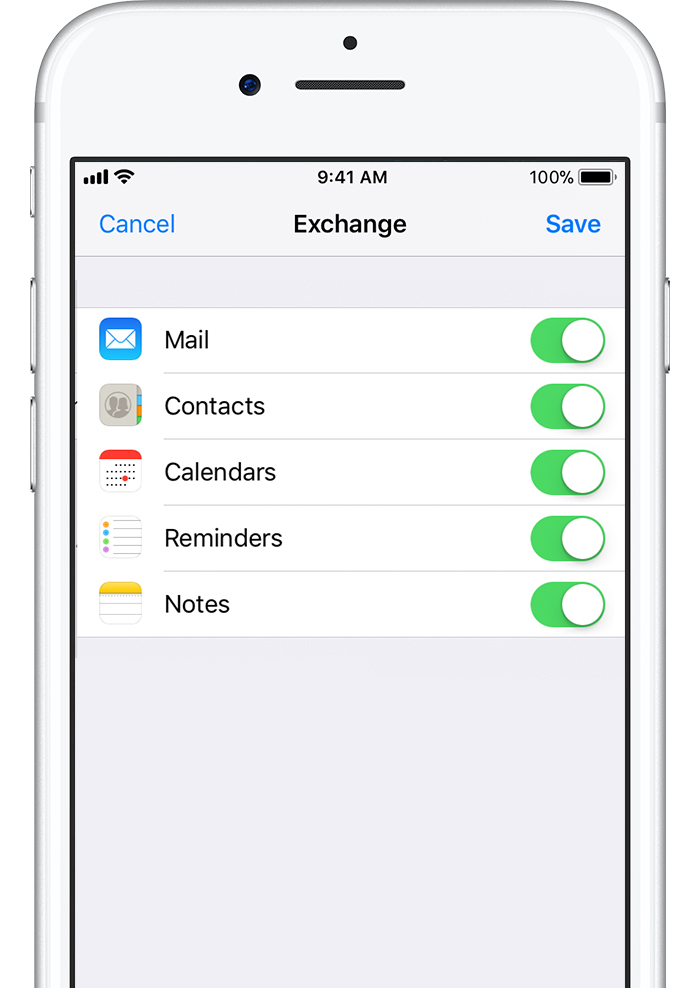Add your Exchange Account
Tap Settings > Accounts and Passwords > Add Account
Tap Exchange
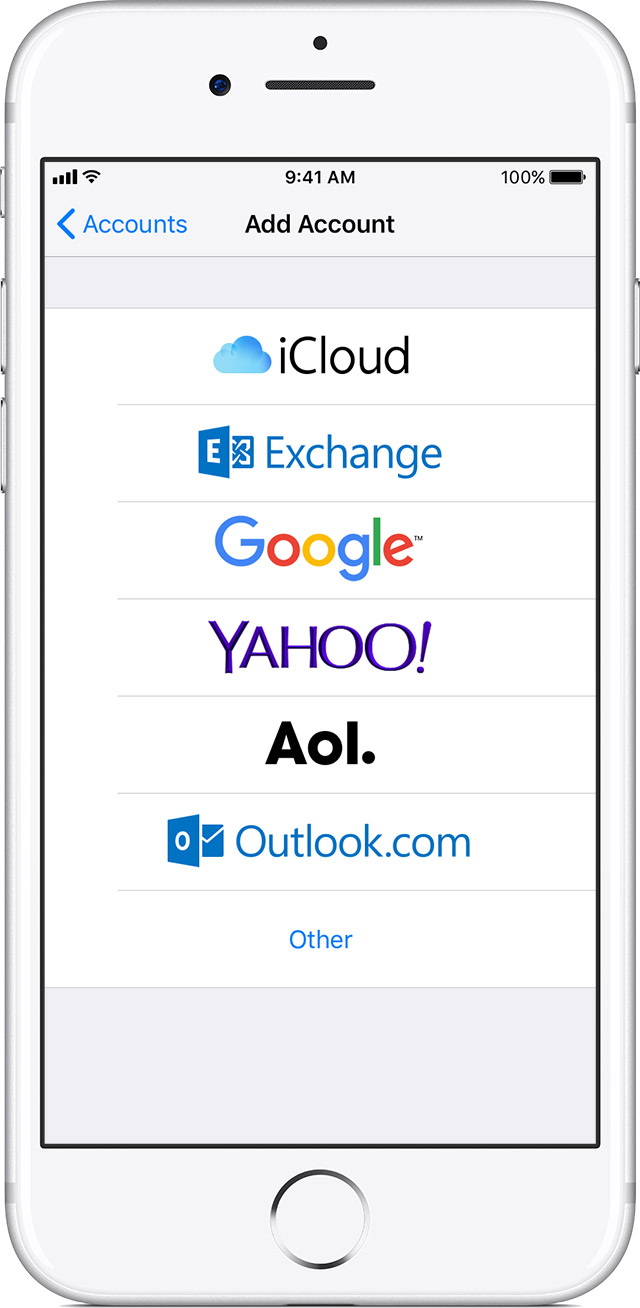
Enter your address
Enter your email address:
You can also enter an account description.
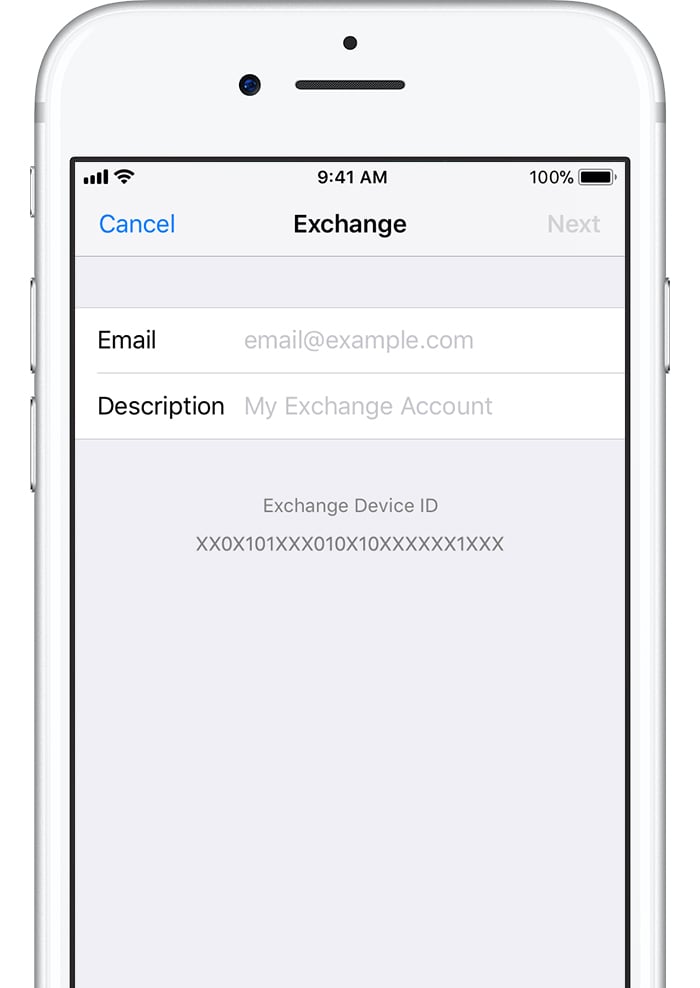
Connect to the Exchange Server
After you enter your email address choose Configure Manually.
Enter your server:
Enter your domain:
Enter your username:
Enter the password we assigned you.
Tap Next.
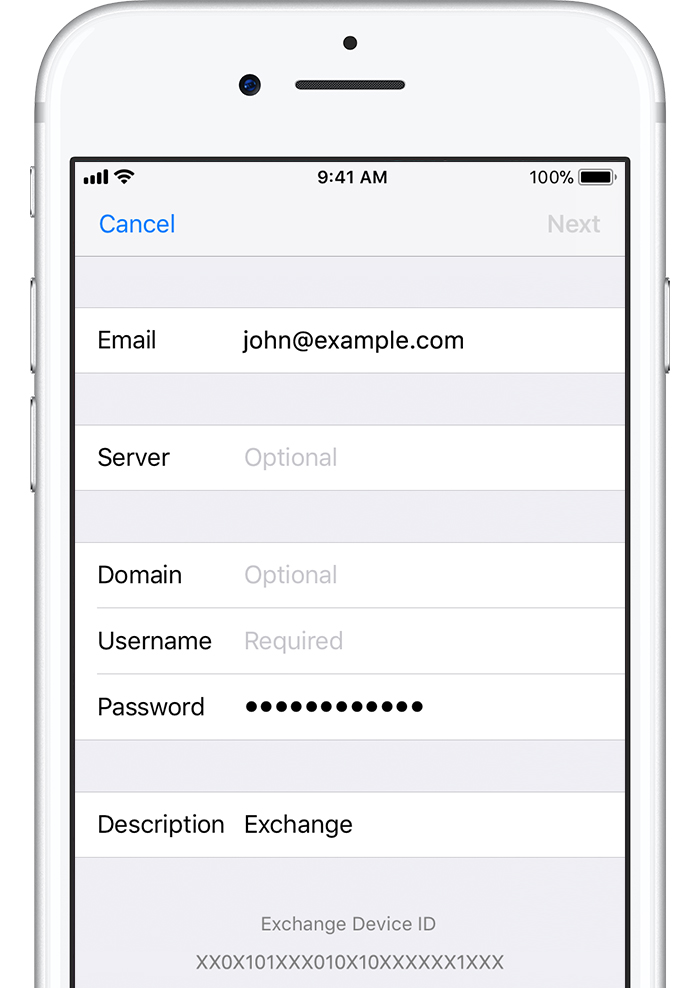
Sync your content
You can sync Mail, Contacts, Calendars, Reminders, and Notes. When you're finished, tap Save.