Log into Outlook Web Access
Go to https://outlook.office.com and login
Find the email in question and right-click it
Choose 'View message details'
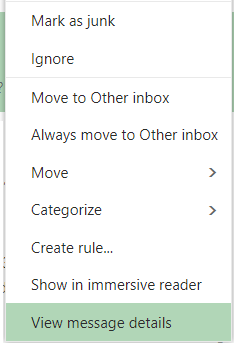
Copy the details
These details give us information we can act upon,
Click anywhere in the details text and select all of the text
- On Windows press CTRL-A
- On Macs press Command-A
Copy it by right-clicking and choosing Copy, or
- On Windows press CTRL-C
- On Macs press Command-V
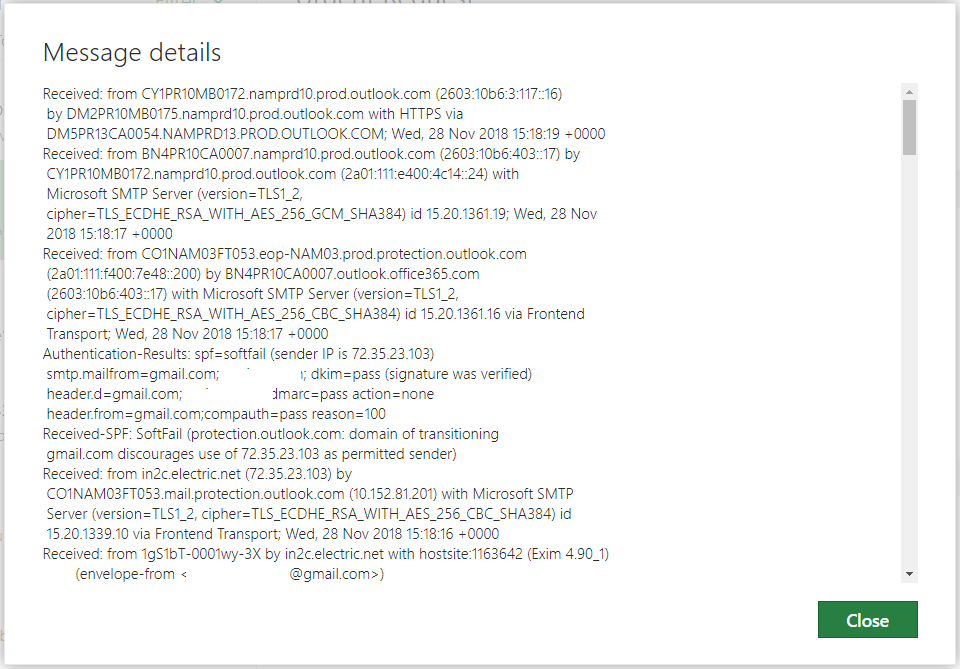
Send us the details
Send an email to [email protected] with the message details
Report it as a Phishing attempt
Select the message and from the Junk menu choose Phishing
Click Report
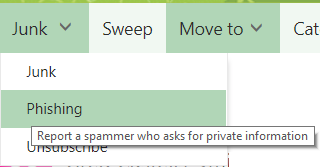
If you have any questions, call us
If you opened an attachment,
or clicked on a link,
or have any question at all - please call us
