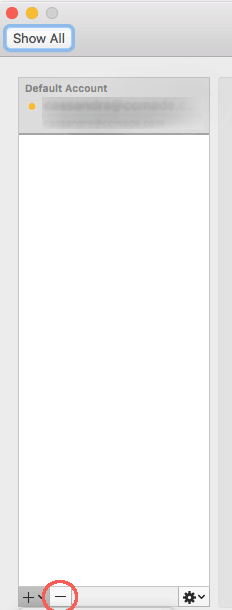Open Preferences
With Outlook active, click Outlook in the menu and choose Preferences...
Click Accounts
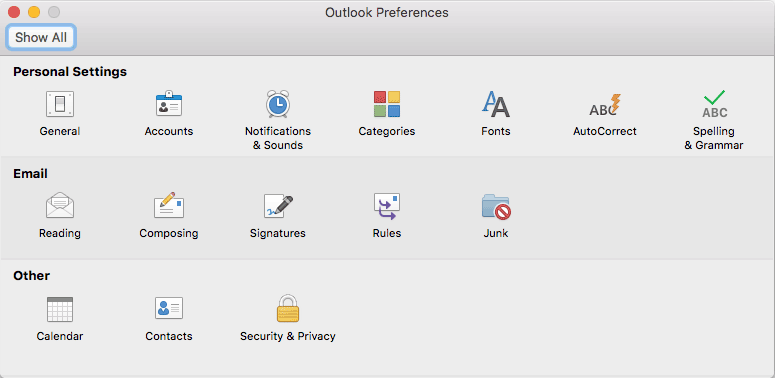
Delete the Account
Click once on the account you want to delete
Make certain it is the correct account
Click the minus sign and confirm that you want to delete the account