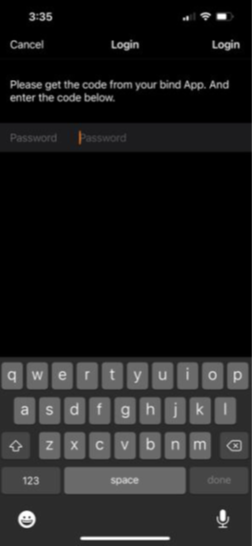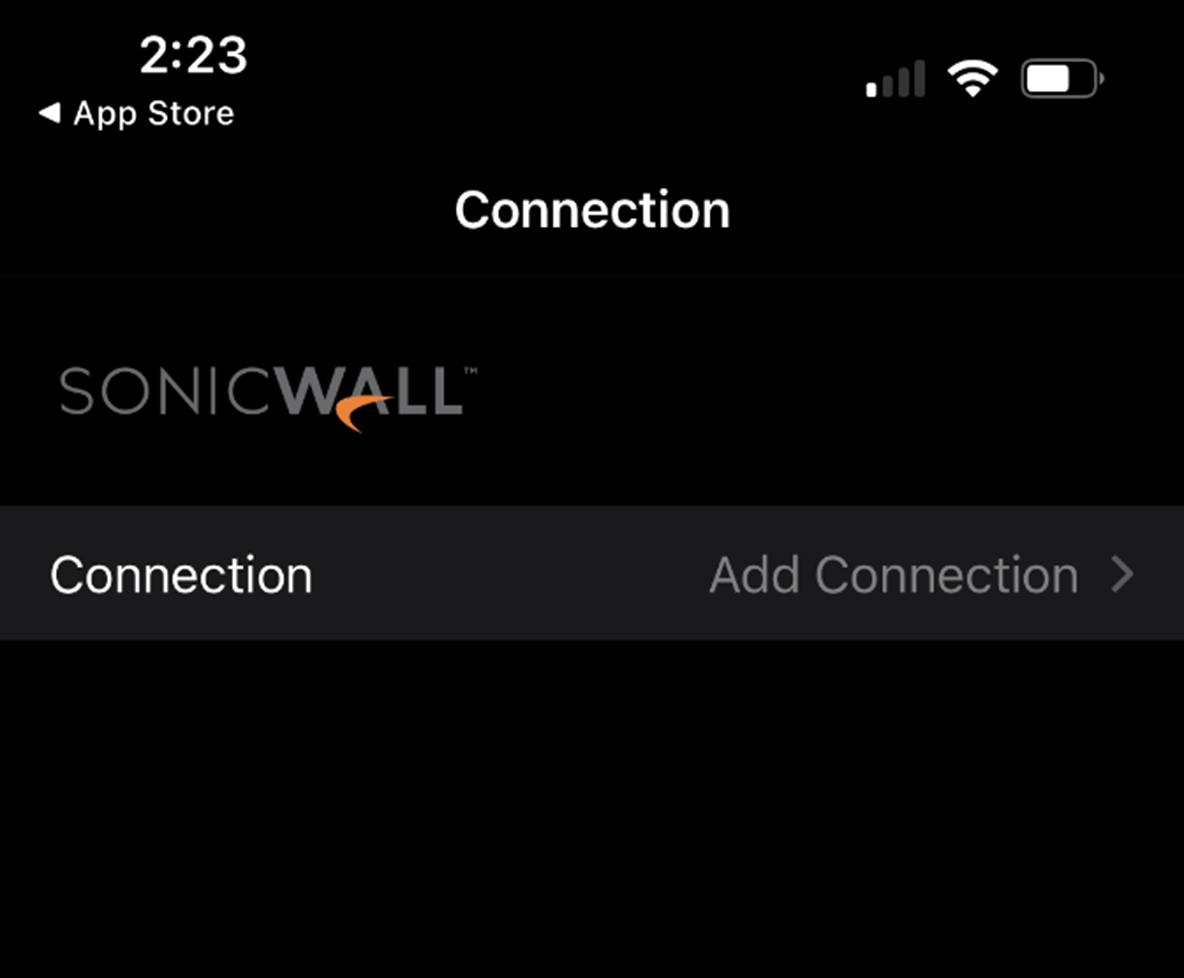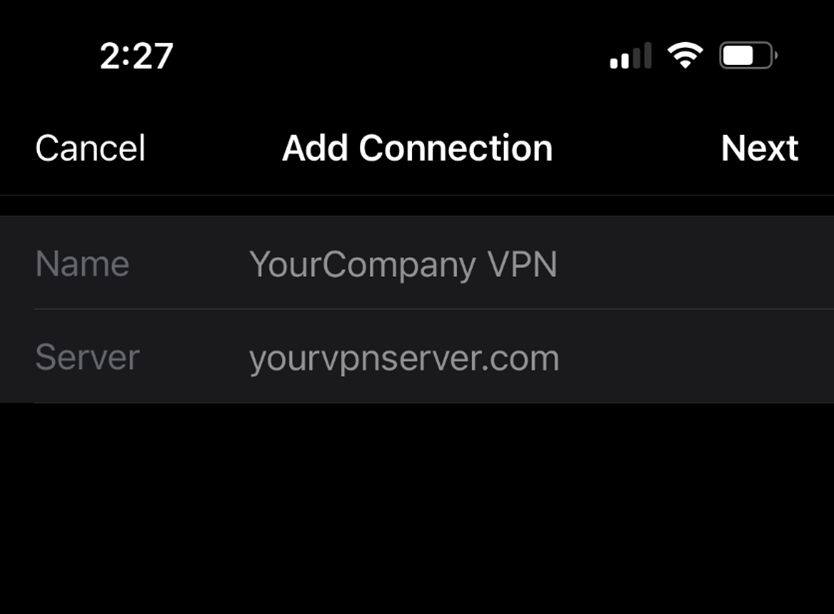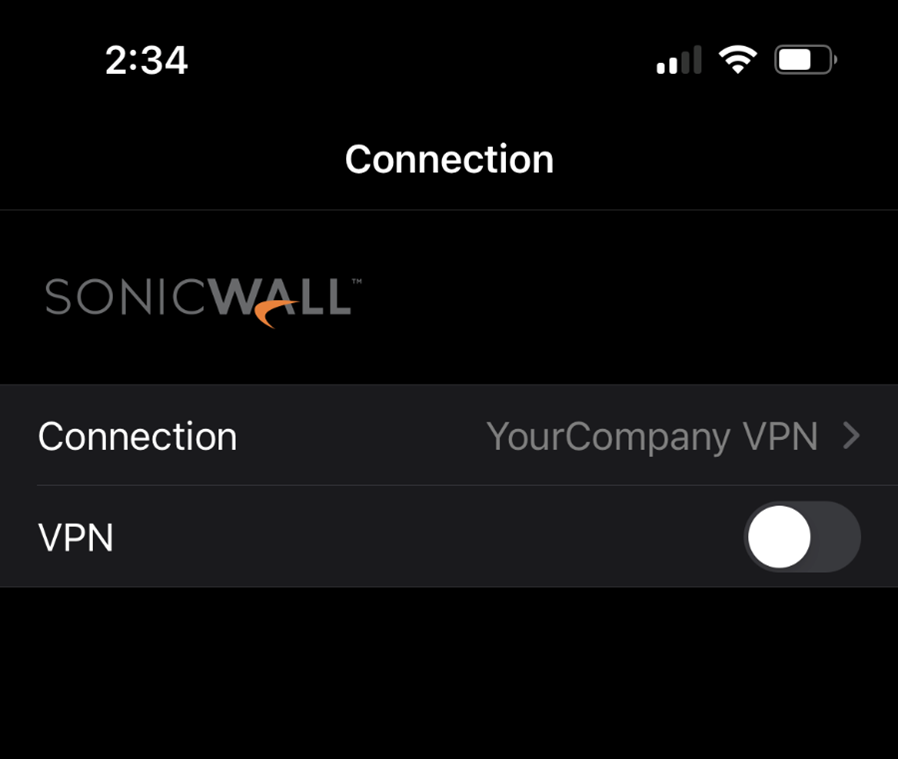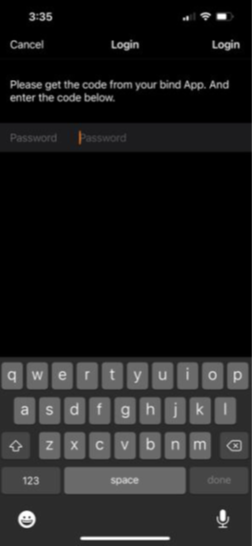SonicWall Mobile Connect Setup Guide
Purpose: This guide details the setup instructions for configuring SonicWall Mobile VPN client on your
mobile device.
Download and install SonicWall Mobile Connect on your mobile device from the App Store (iOS)
or Google Play (Android)
Once installed, launch SonicWall Mobile Connect. The first screen will ask you to add a
connection. Click on "Add Connection" and then "Create a new connection"
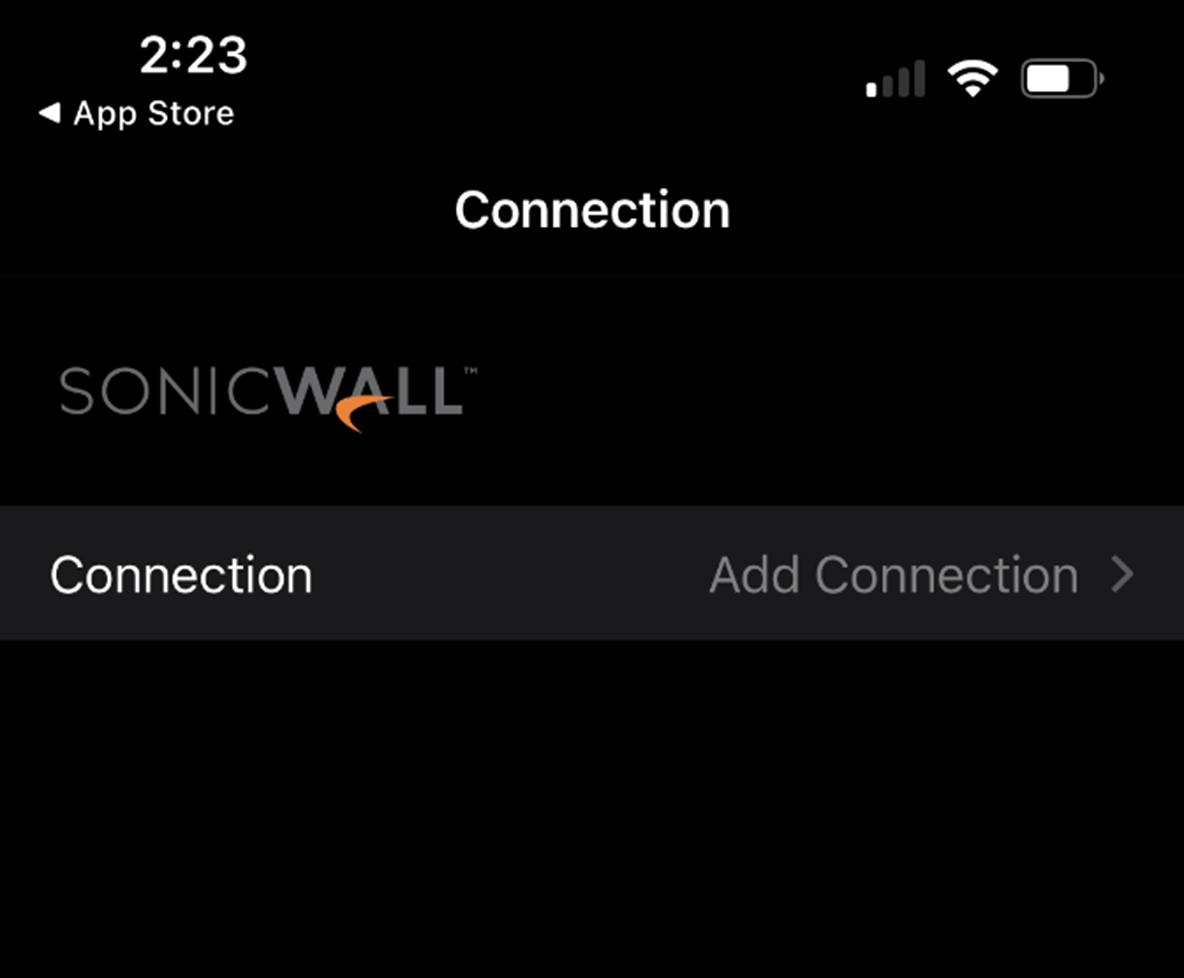
Enter a Name and Server
- Name: "YourCompany" VPN (For example Acme VPN or Selerum VPN)
- Server: Selerum will provide your server information
- Enter your SonicWall username and password which will be provided by Selerum
- Protocol: Auto
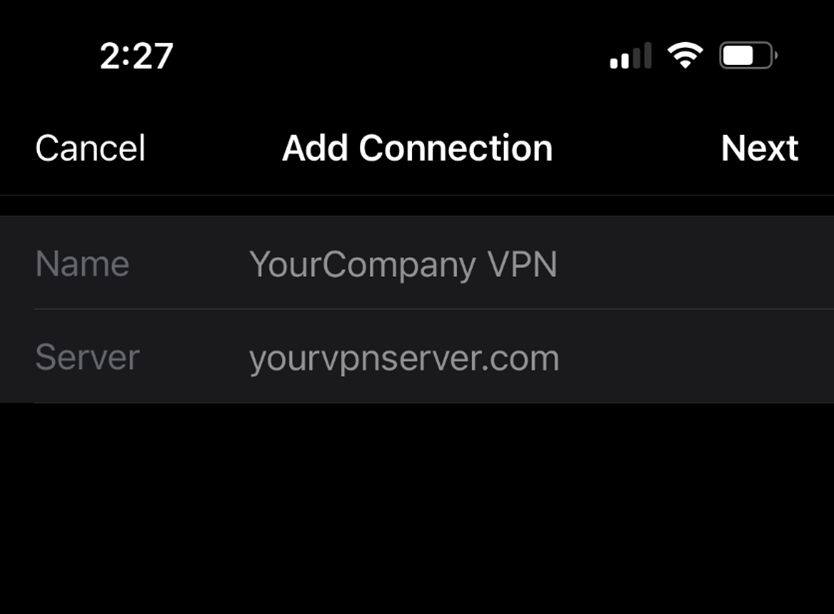
To connect to VPN from your mobile device, toggle the VPN slider to the right.
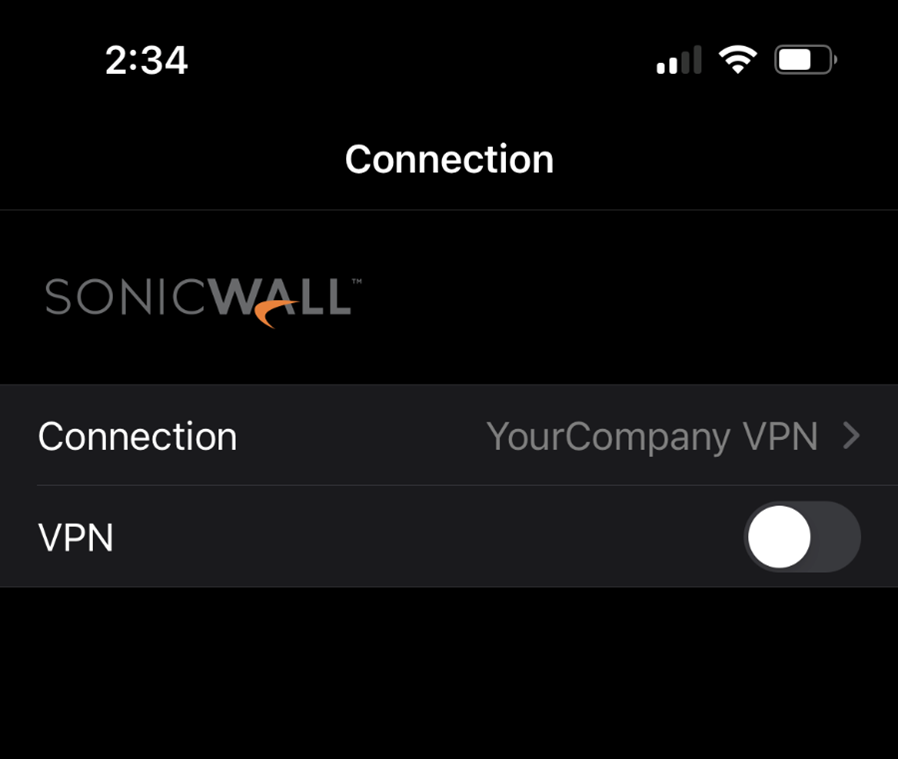
You will now be prompted to enter your MFA code found from your authenticator app.